Title : How do I allow ratings and reviews on my Page?
link : How do I allow ratings and reviews on my Page?
How do I allow ratings and reviews on my Page?
To Let People add Star ratings and reviews to your Page, You will Need to Choose Local Business for Your Page's Category and add your Business address to the Facebook Page. You Can Choose Your Page's Category when You Create a Page, or if You have Already Created a Page, You can Change Your Page's Category.
To Change your Page's Category to Local Business:
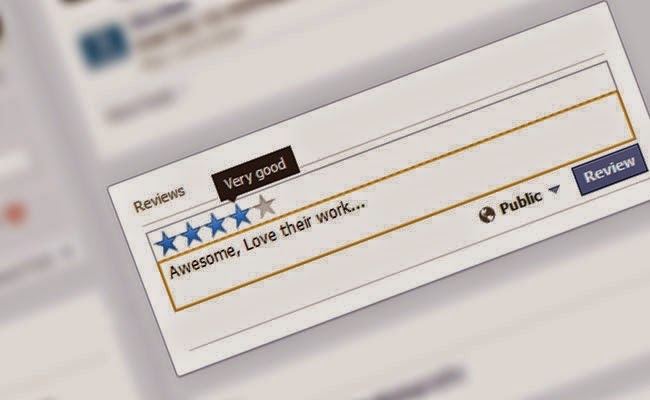
1. Click Setting at the top of your Page.
2. Click Page Info in the Left Column.
3. Click Category
4. Select Local Businesses from the first dropdown menu, then select a more spcific category (ex: Restaurant/Cafe) from the second dropdown menu
5. Click Save Changes
To add your Business Address to Your Page:
1. Click Setting at the top of your Page.
2. Click Page Info in the Left Column.
3. Click Address and enter your Business Address.
4. Click to check the Box Next to Show Map, Check-ins and Star rating on the Page.
5. Click Save Changes.
Thus Articles How do I allow ratings and reviews on my Page?
that is all articles How do I allow ratings and reviews on my Page? This time, hopefully can provide benefits to all of you. Okay, see you in another article posting.
You now read the article How do I allow ratings and reviews on my Page? With address Link https://tutorlearnings.blogspot.com/2014/07/how-do-i-allow-ratings-and-reviews-on.html


0 Response to "How do I allow ratings and reviews on my Page?"
Post a Comment